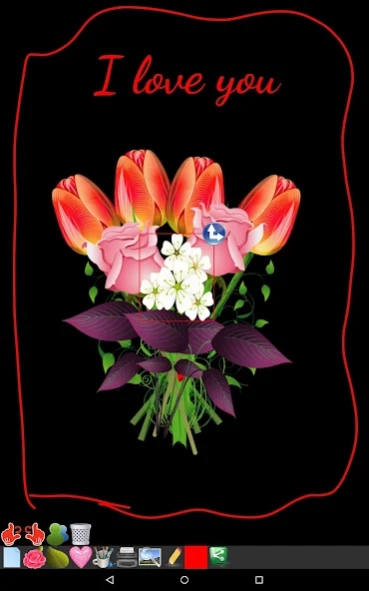Make Bouquet 33
Free Version
Publisher Description
Make Bouquet - Make a beautiful bouquet and send it to your loved ones.
Make a beautiful bouquet and send it to your loved ones.
Creation takes very short time: just a couple of clicks, you can create a custom bouquet that will surprise the recipient.
This is an original way to confess love, congratulations on Valentine's Day or with March 8, with birthday or any other occasion.
Run your creativity and show your loved one how much you love: Give a bouquet of flowers that do not wither!
features
- simple and intuitive interface
- opportunity to send a bouquet to mail, sms, save in the gallery or share via social network.
- Image support drag, re-size, rotate, bring to front and delete operation.
- text support changing font style, size, color, bring to front and delete operation.
Please rate our app.
If you have any questions, please email us.
About Make Bouquet
Make Bouquet is a free app for Android published in the Chat & Instant Messaging list of apps, part of Communications.
The company that develops Make Bouquet is Kidgames. The latest version released by its developer is 33.
To install Make Bouquet on your Android device, just click the green Continue To App button above to start the installation process. The app is listed on our website since 2024-01-14 and was downloaded 0 times. We have already checked if the download link is safe, however for your own protection we recommend that you scan the downloaded app with your antivirus. Your antivirus may detect the Make Bouquet as malware as malware if the download link to kidgames.bouquet.builder is broken.
How to install Make Bouquet on your Android device:
- Click on the Continue To App button on our website. This will redirect you to Google Play.
- Once the Make Bouquet is shown in the Google Play listing of your Android device, you can start its download and installation. Tap on the Install button located below the search bar and to the right of the app icon.
- A pop-up window with the permissions required by Make Bouquet will be shown. Click on Accept to continue the process.
- Make Bouquet will be downloaded onto your device, displaying a progress. Once the download completes, the installation will start and you'll get a notification after the installation is finished.